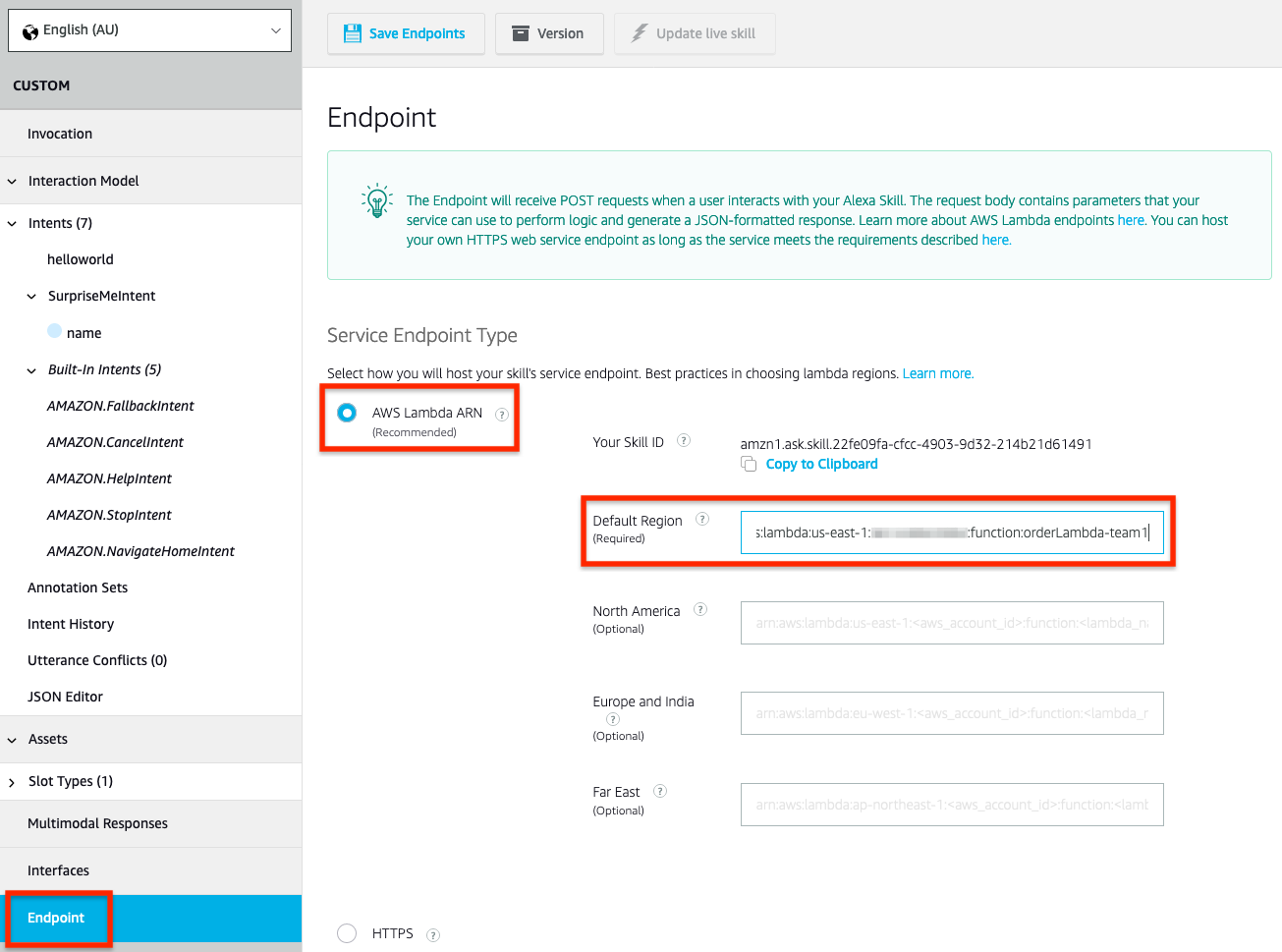Facilitator Setup
This workshop should be run in the AWS region US-EAST-1
We strongly recommend creating a new AWS account for this workshop due to stack delete blast radius
Environment Setup
These instructions will enable an instructor (AWS Solutions Architect or Technical Account Manager) to stand up a Building for Executives environment using CloudFormation.
CloudFormation provisions resources in both AWS and developer.amazon.com accounts there’s some preliminary steps below to obtain the necessary Login With Amazon (LWA) credentials.
Obtaining Credentials
CloudFormation requires Amazon LWA authentication details to be able to provision Alexa Skills in your developer.amazon.com account. To generate the required ClientId and ClientSecret:
-
Create a new Amazon Developer profile
- Save the ClientId and ClientSecret
-
Under the
Web Settingstab- Add an
Allowed Return URL= http://127.0.0.1:9090/cb - This will be useful for a later step where we generate the refresh token.
- Add an
-
To retrieve your Vendor ID:
-
To generate your Refresh Token:
- Install the **Alexa Skills Kit CLI **
-
In the ASK CLI run
ask init --no-browser -
Create a new profile
- Follow the prompts
The following command functionality varies between CLI version. To check your installed version type: ask --version
ASK CLI v1
ask util generate-lwa-tokens
- Input the ClientID and ClientSecret to generate the Refresh Token
ASK CLI v2
ask util generate-lwa-tokens --client-id "clientID" --client-confirmation "clientSecret" --scopes alexa::ask:skills:readwrite
- Replacing
"clientID"and"clientSecret"with your credentials
Uploading artifacts
- In your new AWS account
- Create an S3 Bucket
- Upload all the zip artifacts including:
- CustomerSkillPackage.zip
- InstructorSkillPackage.zip
- alexa.zip
- dynamodb.zip
- personalize.zip
- skillPackage.zip
- simulation_ws/bundle/output.tar (this is 800+Mb)
- team.yaml
This bucket does not need to be public. We are using this bucket in the facilitators AWS account and it will host the workshop build assets. Take note of the bucket name as you will use it in the next step with Cloudformation
CloudFormation Deployment
- Navigate to CloudFormation in
US-East-1 - Select the template
team.yamlfrom your S3 bucket - Edit the variable parameter fields in the
team.yaml- S3 Bucket name
- Alexa details
- Deploy the stack
Note that each participant will need to operate in a seperate AWS account due to service limits for Personalize.
Important Notes
- The personalize model takes approximately 4 hours to build
- There is a step function that orchestrates this. You will need to check that this has completed before trying the workshop
- There’s a bug with Alexa which requires you to still link the lambda endpoint to the Alexa skill for the test skill
- See the last step in Glue it all together section for how to configure an Alexa endpoint, or, the image below
- Until we’ve resolved it, you need to set this manually