Step by Step
-
Navigate Amazon Personalize
- Expand orders-team# from the Dataset groups
- Select Dashboard
- Confirm all datasets have been uploaded successfully with a status of Active
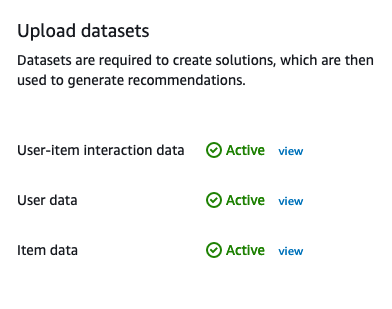
-
The next step is to use this data to create a solution
- Under Create solutions
- Click Start
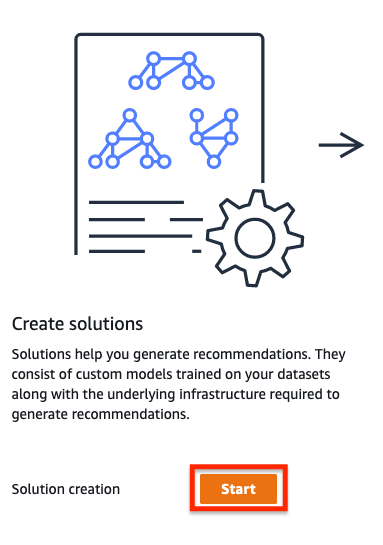
-
Now we need to add the variable unique to our teams
- Enter the solution name as product-recommendations-team-#Click to copy.
- For the recipe select aws-personalized-ranking solution from the drop down box
This algorithm once trained on the data we imported will allow us to rank an input list of items for a given user. Other algorithms that can be selected to allow recommendations based on other factors included in the data imported, such as demographics.
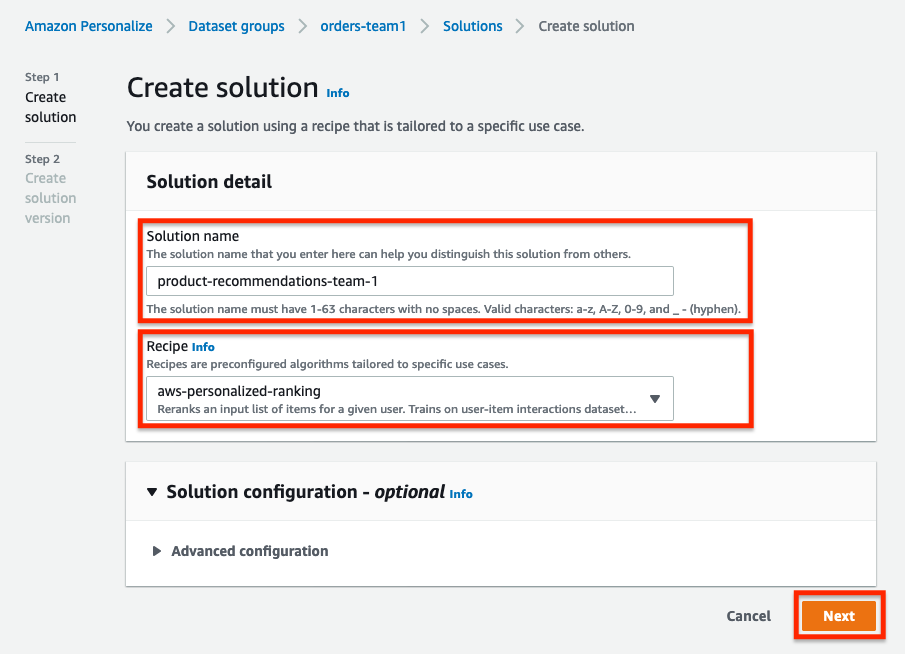
-
Leave the solution configuration as default. These are optional parameters that can be tuned if required.
- Click Next
-
Review the solution and click Finish
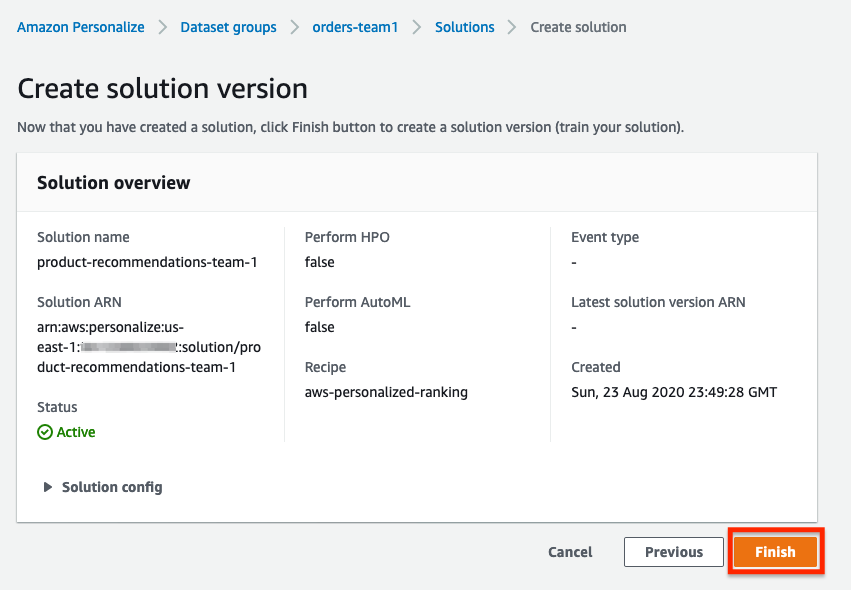
That’s it! You’ve kicked off the training of a machine learning model to provide personalised recommendations for your customers. The training process is compute resource intensive and can take hours to complete, so rather than waiting, we’ll be using an already completed solution for the rest of this lab, that was created using the exact same method