Step by Step
-
Navigate to the Alexa developer console in a new tab
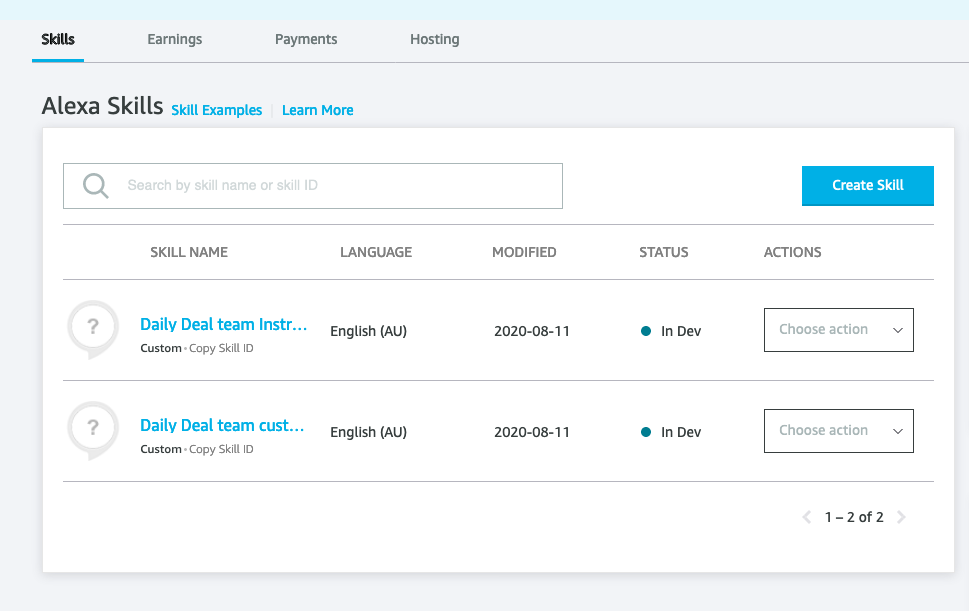
-
To save time, we’ve pre-created an empty Alexa skill called daily deal team # that we can start to populate with the following:
-
Invocation: This is what the customer will say to begin their interaction with your Alexa skill.
- Enter the invocation as daily deal team #Click to copy
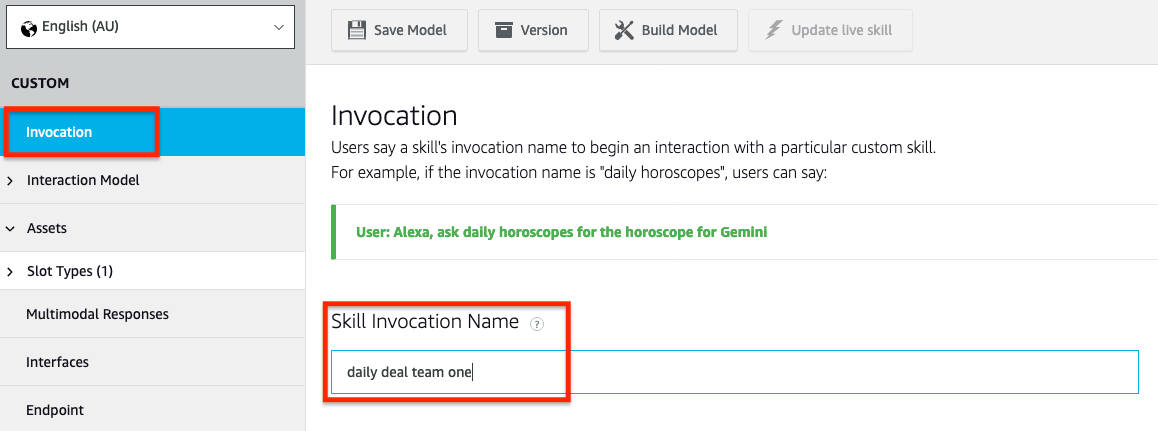
- Enter the invocation as daily deal team #Click to copy
-
Intent: This is an action that fulfills the customer’s request based on provided inputs.
- Select Add Intent
- Enter SurpriseMeIntentClick to copy
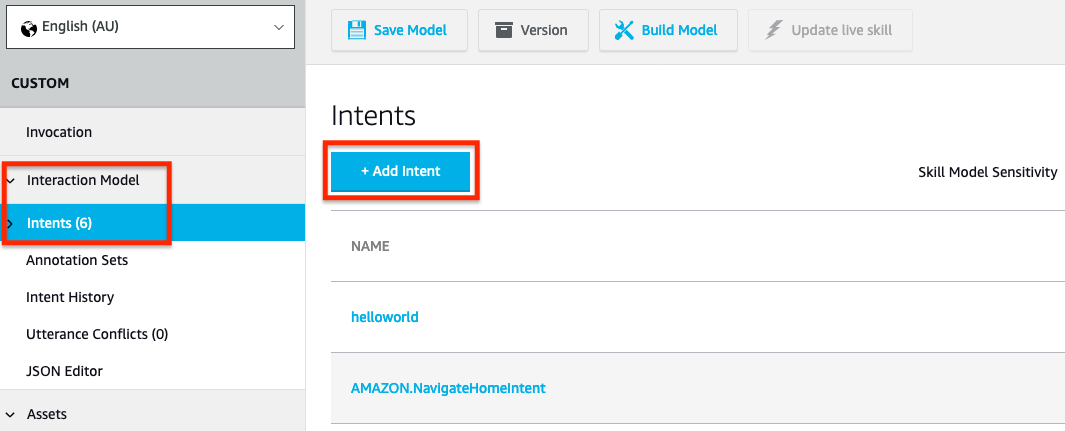
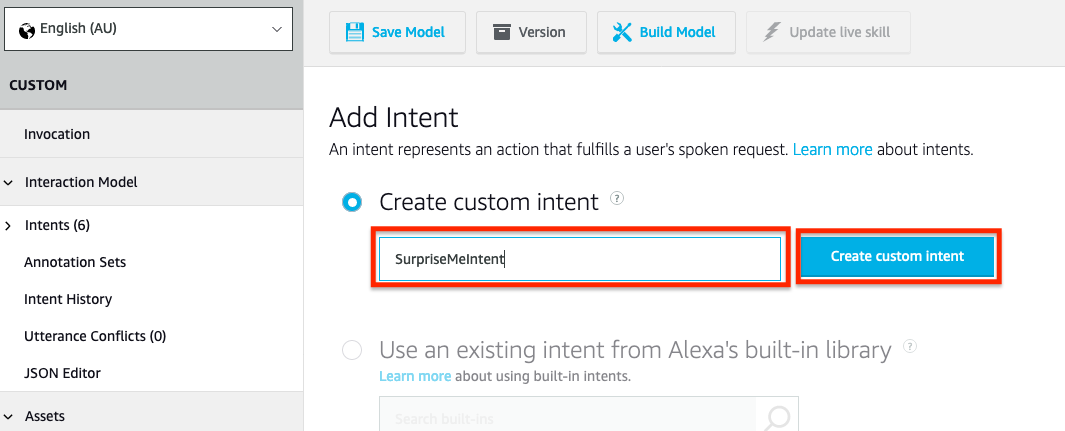
- Select Create custom intent. On the next page, enter what you would expect the customer to say to invoke the intent. You can add multiple utterances, such as:
- Surprise meClick to copy
- Send me somethingClick to copy
- surprise me its {name}Click to copy
- Its {name} surprise meClick to copy
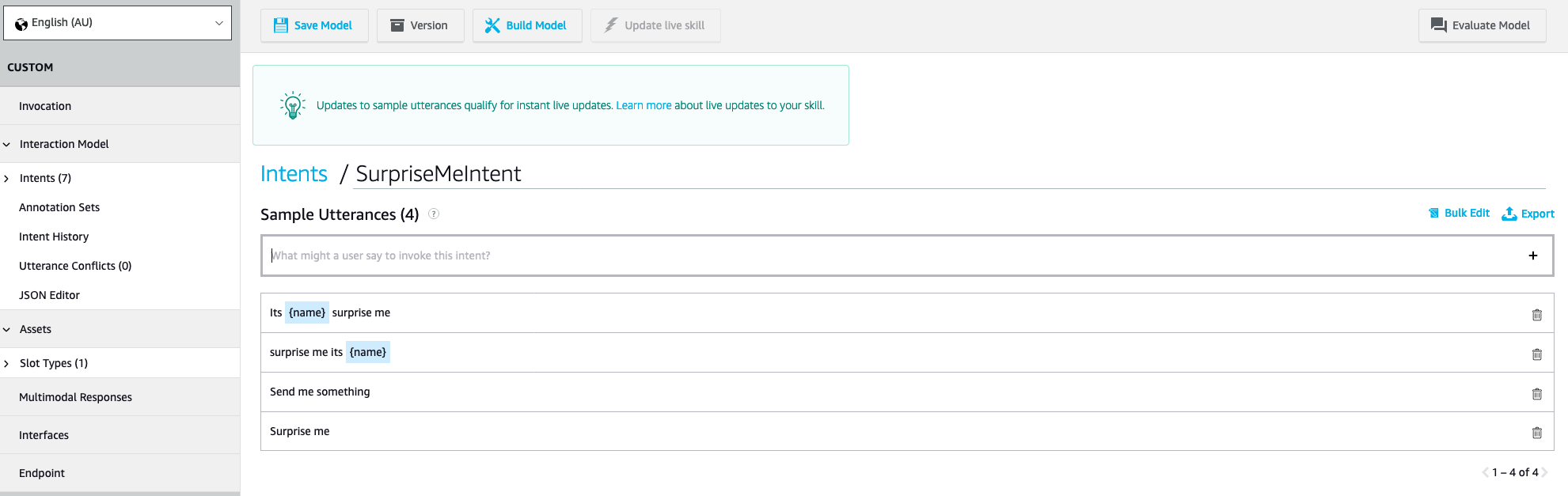
-
Slot: You may have noticed in the above examples that name is in curly brackets. This is to indicate that this is a variable value as we’re going to need to know the customer’s name. We can either get that information from their initial utterance, or we can ask them for it.
- Scroll to the bottom and observe the added Intent slots called name
- Set the Slot Type to firstnameClick to copy to ensure the Alexa skill recognises the type of data being provided
- Select Edit Dialog
- Enable Is this slot required to fulfil the intent
- Under Alexa speech prompts - type What is your name Click to copy and click +
- Under User utterances - add My name is {name}Click to copy and click +
This ensures your skill is able to collect the user’s name if they haven’t already provided it.
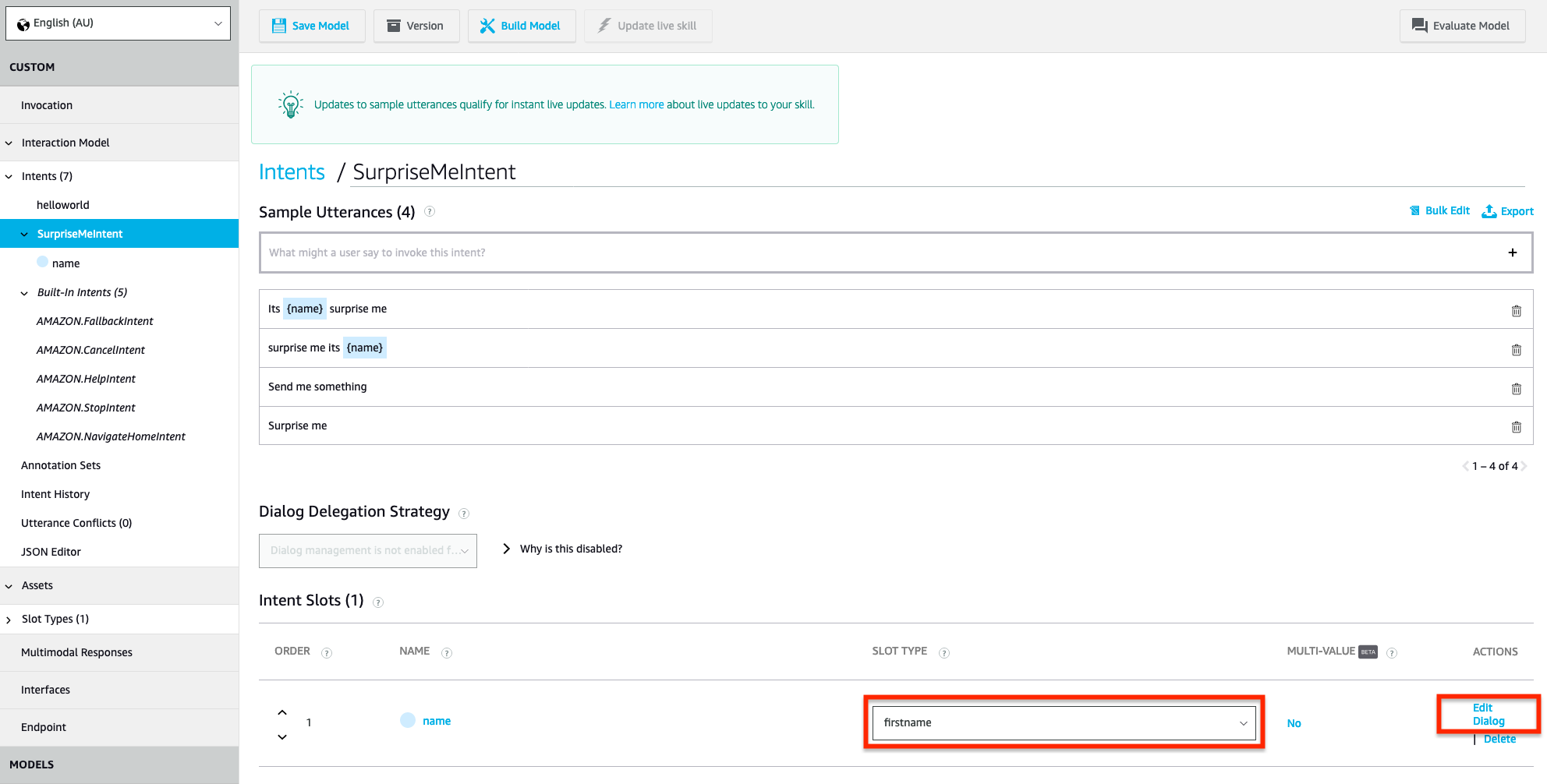
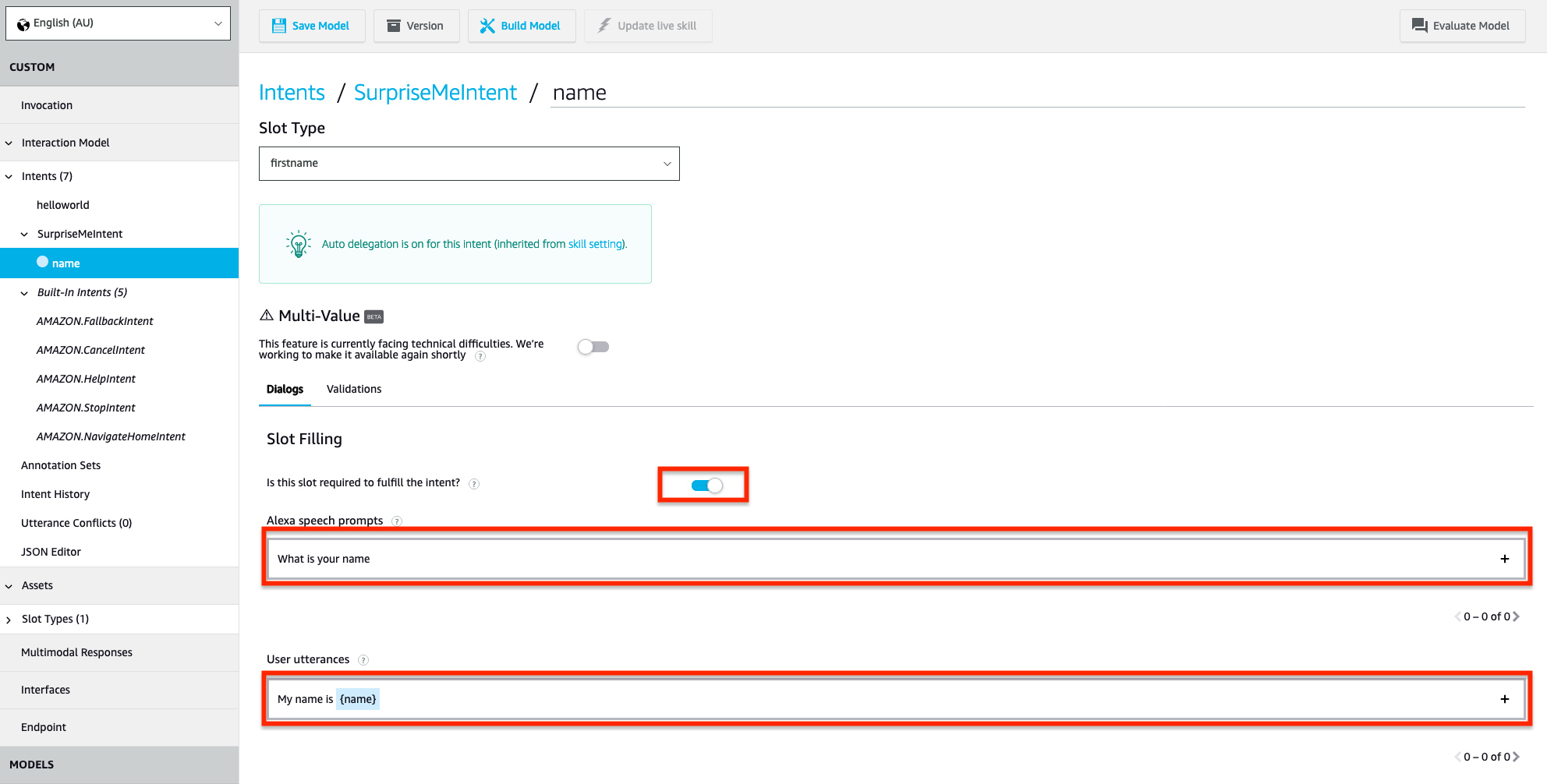
-
Navigate to the Validation tab
- Select Accept only Slot Type’s values and synonyms - Click +
- In the text box below - type sorry I didnt catch that whats your nameClick to copy then press +
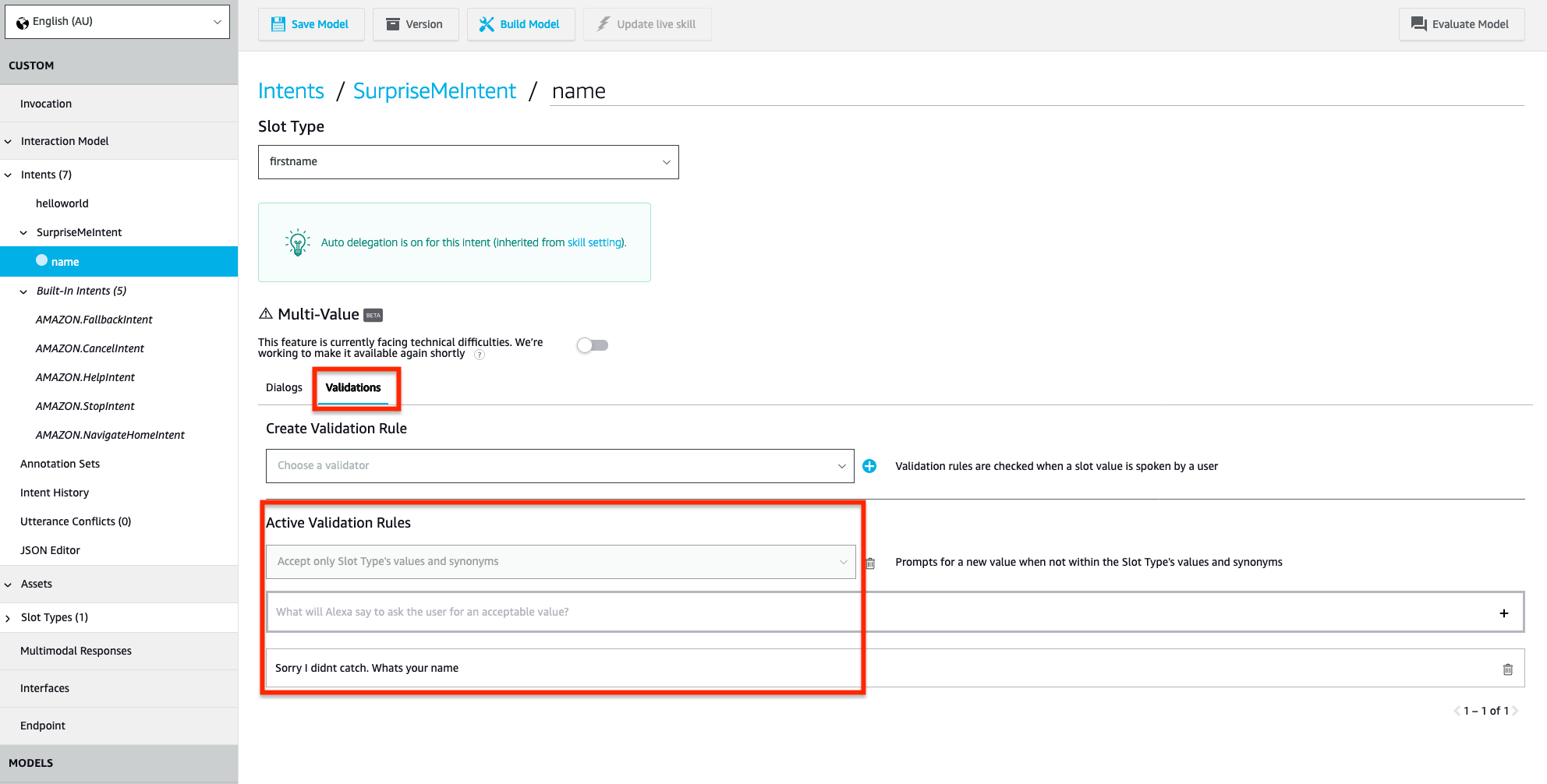
-
Scroll back to the top and select Build Model.
-
We’ve now created the basic construct of our Chabot that’s going to interact with the customer and collect information required for us to determine a suitable product and deliver it to them. Let’s now glue everything together before finishing our Amazon Personalize machine learning model.